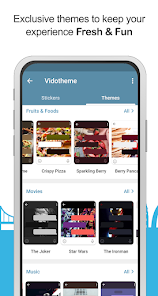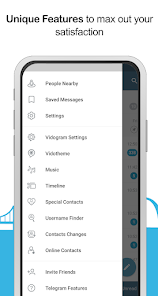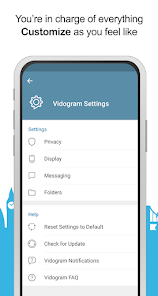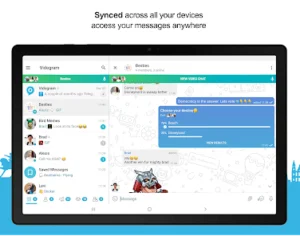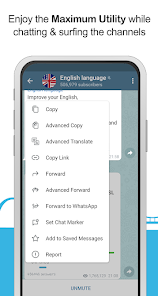Vidogram Lite: A Lightweight and Feature-Rich Telegram Client
Introduction
Looking for a powerful yet lightweight Telegram client? Vidogram Lite offers a compelling alternative. This streamlined app utilizes the official Telegram API to deliver a secure and fast messaging experience, optimized for users with varying device capabilities or network conditions. While the original Telegram offers a robust feature set, Vidogram Lite prioritizes speed and efficiency, making it ideal for those seeking a clutter-free messaging experience. Let’s explore the key features that make Vidogram Lite a valuable tool.
Main Features
- Advanced Forwarding: Vidogram Lite empowers you with granular control over message forwarding. Remove unnecessary source information, strip unwanted links, or send messages to multiple recipients simultaneously – all within a single, intuitive interface.
- Organized Chats with Tabs & Designer: Juggling numerous chats can be overwhelming. Vidogram Lite’s tab system helps categorize your conversations, allowing you to group them by type (channels, groups, individuals) for easier access. Additionally, the “Tab Designer” lets you personalize your tabs with custom names and icons, creating a layout that perfectly suits your communication style.
- Convenient Speech-to-Text Conversion: Ditch the hassle of typing or voice messages! Vidogram Lite’s built-in speech-to-text converter seamlessly transcribes your spoken words into text, making communication a breeze. This feature is particularly useful for quick messages or situations where typing is inconvenient.
- Unified Channel View with Timeline: Tired of constantly switching between channels to catch up on updates? Timeline provides a consolidated view of all your channel messages, similar to social media platforms like Instagram or Twitter. This eliminates the need to navigate between individual channels, saving you time and effort.
- Prevent Accidental Sends with Confirmations: Accidentally sending a message you didn’t intend to can be embarrassing. Vidogram Lite incorporates optional confirmation prompts for specific media types like stickers, GIFs, and voice messages. This extra layer of security ensures you only send what you truly intend to.
- Enhanced Privacy with Hidden Chats: Do you have sensitive chats or channels you’d like to keep discreet? Vidogram Lite’s “Hidden Chats” feature allows you to password-protect specific conversations, concealing them from your app’s main interface. You can even leverage fingerprint authentication for an additional layer of security.
- Personalization Options with Fonts & Themes: Spruce up your messaging experience with Vidogram Lite’s diverse selection of fonts and themes. Customize the look and feel of your app to match your preferences, adding a touch of personality to your communication.
Most Important Questions and Answers
- Is Vidogram Lite affiliated with Telegram? No, Vidogram Lite is a third-party client that utilizes the Telegram API.
- Is Vidogram Lite secure? Vidogram Lite leverages Telegram’s secure API, but it’s recommended to review the app’s privacy policy for details on data handling practices.
- What devices is Vidogram Lite compatible with? Vidogram Lite is compatible with Android devices [Mention specific Android versions if known, e.g., Android 4.1 and up] and is designed to perform well on a range of hardware.
Final Words
Vidogram Lite offers a compelling alternative for Telegram users seeking a streamlined and feature-rich messaging experience. Its focus on speed, organization, and user privacy makes it a useful tool for anyone who wants to maximize their messaging efficiency on Telegram.