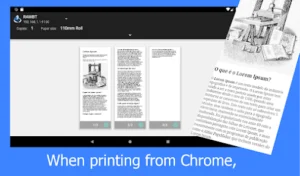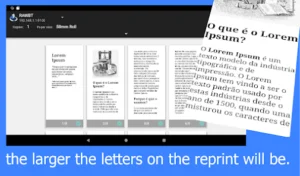Unleash Printing Freedom with RawBT: A Review
Introduction
In today’s mobile world, the ability to print on the go is more valuable than ever. RawBT caters to this need by offering a versatile printing service app. Originally intended for raw data transmission via Bluetooth, RawBT has evolved into a user-friendly solution for printing documents, texts, and images directly from your smartphone or tablet. This review delves into the key features and functionalities of RawBT, exploring how it simplifies and streamlines mobile printing across various platforms and connection types.
Main Features
Effortless Mobile Printing:
- Seamless Integration: RawBT integrates seamlessly with your existing mobile applications. Simply locate the “print,” “share,” “send,” or “open” menu within any app, and select RawBT as the printing destination. This functionality extends to browsers, email clients, image galleries, file managers, and a wide range of other programs.
Flexible Connectivity: This flexibility extends further with RawBT’s diverse connection options, catering to different printing setups:
- Bluetooth: Print wirelessly via Bluetooth for convenient, cable-free printing.
- USB: Take advantage of USB connectivity for direct printing (if supported by your device).
- Ethernet/Wi-Fi (AppSocket): RawBT supports wired network printing through Ethernet and Wi-Fi using the AppSocket protocol on port 9100.
Command-Based Compatibility:
RawBT prioritizes command-based compatibility over specific printer model dependence. Instead of relying on predefined settings for individual printers, RawBT empowers users to choose the appropriate graphic printing command for their specific needs. This approach offers greater flexibility and adaptability for a wider range of thermal printers. Supported graphic printing commands include GS v 0 (compatible with most printers), ESC * 33 (compatible with Epson printers), ESC X and ESC X 4 (compatible with Star printers), and additional commands for further customization.
Additional Considerations:
- Photo Thermal Printer Support: RawBT offers compatibility with popular photo thermal printer brands such as Paperang, Peripage, and Cats/Panda.
- Licensed Version: The free version of RawBT displays a notification on printouts. While both versions offer identical printing speed, potential error handling, and overall quality, the licensed version removes this notification.
Important Questions and Answers
- What is the difference between the free and licensed versions? The free version displays a notification on printouts. The licensed version removes this notification, but both versions offer the same printing speed, error handling, and quality.
- Where can I find more information about RawBT? Visit the official app website (rawbt.ru) for FAQs, instructions, and additional resources.
Final Words
RawBT offers a convenient and versatile solution for mobile printing needs. Its integration with various apps, diverse connection options, and command-based compatibility cater to a wide range of users and printing scenarios. For users seeking a cost-effective mobile printing solution, the free version of RawBT provides a solid foundation. For those who value a notification-free printout, the licensed version is a worthwhile upgrade.