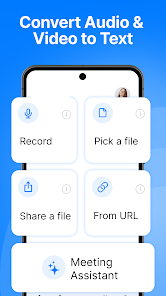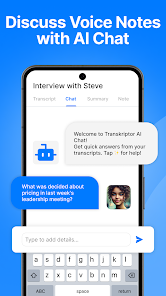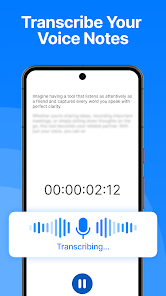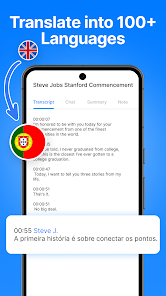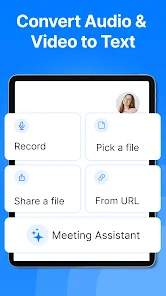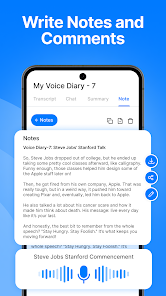Transkriptor: An AI-Powered Transcription Review
Introduction
In our world, lots of languages are spoken but it is not possible to learn and understand all languages. We face lots of issues when our meetings and work with other language speakers. To solve this problem Transkriptor is a platform that offers AI-powered speech-to-text conversion. It provides tools for transcribing meetings, voice notes, memos, and videos eto as our work. This review will examine the features of Transkriptor and its potential uses.
Main Features
AI-Powered Features:
Transcriptor offers features that work with artificial intelligence:
- AI Assistant: if your voice is not too long your content is too much and you want to summarize This feature generates summaries of transcripts and drafts emails based on the transcribed content.
- AI Chat: you can use a live ai chatting bot and you can interact with their transcripts using a chat interface, asking questions and extracting information.
Transcription of Various Formats:
Transkriptor supports transcription of different audio and video formats so you can now use both files:
- Voice Memo Transcription: there are lots of audio formats but don’t worry Transkriptor transcribes voice memos from various formats, including MP3, WAV, and M4A.
- Audio and Video File Transcription: you have large audio and video files and try to transit so you can upload audio and video files for transcription. Supported formats include MP3, WAV, M4A, and video file formats.
- Direct Audio Recording and Transcription: Sometimes it happens that we have to prepare an audio file in some other language but we do not know how to speak that language and are facing a lot of problems Transcriptor includes an integrated audio recorder for capturing spoken content directly from a device and transcribing it.
Organization and Accessibility:
- Transcript Export: From here you can also download and export your files in multiple formats. Transcripts can be downloaded in formats such as PDF, DOCX, TXT, and SRT.
- Speaker Identification: It has a lot of potential for greatness that can identify different speakers. Transcriptionr includes a feature to identify different speakers in transcripts.
- Translation and Language Support: You can also use it for different languages. Transcriptor supports transcription in over 40 languages.
- Transcript Management: Here you get a lot of good management options and settings that allow you to organize with folders, tags, and a search function.
Important Questions and Answers
- Is there a free version of Transkriptor? By the way, their service is premium, you can’t use it for free, but they do provide you with a trial of 90 minutes of transcription credit.
Final Words
This is a very interesting and widely used tool and platform that allows you to summarize and transcribe various audio and video content with the help of AI and its advanced technology. It supports various file formats and offers interesting features. For the most up-to-date information on features, pricing, and supported languages, please refer to the official TTranscriptorwebsite.