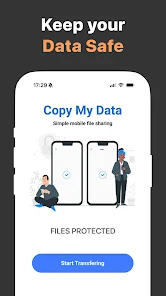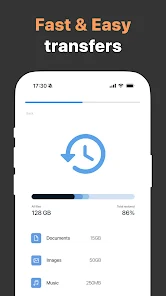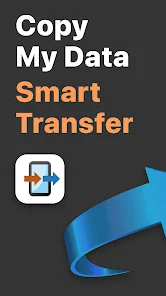Transferring Data Between Mobile Devices: Methods and Best Practices
Smartphones are widely used for various purposes, including education, entertainment, business, videography, and photography. They have become an integral part of our lives, whether we use them for communication or gaining information. Smartphones are constantly being updated with new features, functionalities, security enhancements, and more.
Major companies regularly launch new models and smartphones, offering better performance and additional functionalities to their users, striving to improve their devices every day.
If you frequently switch to new smartphones, you may encounter the common issue of transferring data from one phone to another. This process can sometimes be challenging, but there are several methods available to make it easier.
Methods of Transferring Data Between Mobile Devices
Cloud Backups and Restores
Cloud services such as Google Drive, iCloud, and OneDrive offer convenient ways to back up and restore your data. You can upload your files, photos, contacts, and other data to the cloud and then download them onto your new device.
Advantages:
- Data is securely stored in the cloud.
- Easy access from any device with an internet connection.
- Automatic backups available.
Disadvantages:
- Requires an internet connection.
- May have storage limitations unless you purchase additional space.
Direct Wi-Fi Transfer
Direct Wi-Fi transfer methods allow you to transfer data between devices connected to the same Wi-Fi network. This method is fast and efficient, often using built-in features of the operating system or specific apps designed for data transfer.
Advantages:
- Fast transfer speeds.
- No need for cables or additional hardware.
Disadvantages:
- Both devices must be on the same Wi-Fi network.
- Compatibility issues may arise between different brands or models.
Using Cables and Computers
You can use cables and a computer to transfer data between devices. By connecting both phones to a computer, you can manually copy files from one device to another.
Advantages:
- Reliable and secure.
- No need for an internet connection.
Disadvantages:
- Requires a computer and cables.
- More time-consuming than wireless methods.
Near-Field Communication (NFC)
NFC technology allows for quick data transfer between devices by simply bringing them close together. This method is commonly used for sharing small files, such as contacts or photos.
Advantages:
- Quick and easy transfer for small files.
- No need for cables or internet connection.
Disadvantages:
- Limited to small file sizes.
- Both devices must support NFC.
Challenges of Cross-Platform Transfers
Transferring data between different platforms, such as from Android to iOS or vice versa, can present additional challenges. Each operating system has its own set of protocols and compatibility requirements.
Common Challenges:
- File compatibility issues.
- Differences in data formats (e.g., contacts, calendar events).
- Limited support for certain file types and apps.
Best Practices:
- Use cross-platform apps and services that support both operating systems.
- Backup your data before initiating the transfer.
- Ensure both devices have sufficient battery life and storage space.
Best Practices for Data Transfer
- Ensure Sufficient Battery Life:
- Charge both devices before starting the transfer to avoid interruptions.
- Check Storage Space:
- Make sure the destination device has enough storage space for the incoming data.
- Backup Data:
- Always backup your data before transferring to avoid potential data loss.
- Follow Instructions:
- Carefully follow the instructions provided by the chosen transfer method or app.
People Also Ask
What is the easiest way to transfer data between phones?
- Using cloud backups and direct Wi-Fi transfers are among the easiest and most convenient methods.
Can I transfer data from Android to iPhone?
- Yes, there are several apps and services available that facilitate cross-platform data transfers.
Do I need an internet connection to transfer data?
- Not necessarily. Methods such as using cables or direct Wi-Fi transfers do not require an internet connection.
What should I do if I encounter duplicate files during the transfer?
- Some transfer methods and apps offer duplicate cleaning features that identify and remove duplicate files during the transfer process.
Is it safe to transfer data between devices?
- Yes, as long as you use trusted methods and applications, your data transfer should be secure. Always ensure your data is backed up before transferring.
Final Thoughts
Transferring data between mobile devices can be made easy by choosing the right method and following best practices. Whether you are using cloud services, direct Wi-Fi transfers, cables, or NFC, ensure your data is backed up and secure. This guide provides insights into various data transfer methods and their advantages and disadvantages, helping you make an informed decision.
This informational post should have provided you with valuable insights. If you have any questions, feel free to ask in the comment box below.