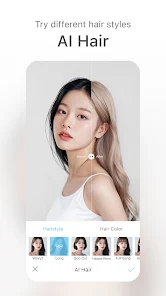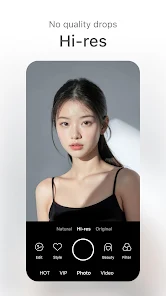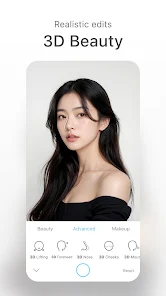SODA – Natural Beauty Camera App
8.3.10
Description
SODA – Natural Beauty Camera: Capture Flawless Selfies with Effortless Style
Introduction
SODA – Natural Beauty Camera is a user-friendly selfie camera app designed to help you capture flawless and naturally enhanced selfies with ease. It simplifies the process of achieving picture-perfect results by offering a seamless integration of filters, beauty effects, and intuitive controls. With SODA, you can achieve professional-looking selfies without complicated editing.
Main Features
SODA offers a range of features designed to enhance your selfie experience:
-
Integrated Filters and Makeup Effects: SODA simplifies the process of achieving trendy looks by offering pre-designed combinations of filters and makeup effects. Choose from combinations that create popular styles like “Natural Glow” (subtle skin smoothing and brightening), “Soft Focus” (gentle blurring and warm tones), “Vintage” (retro color palettes and grain effects), and “Cool Tone” (desaturated colors and a modern aesthetic). These combinations instantly apply a balanced set of filters and makeup effects with a single touch.
-
Real-Time Beauty Effects: Achieve a polished look in real time. SODA automatically smooths skin texture, reduces blemishes, and brightens eyes using subtle, adjustable effects. In addition to blemish removal and skin smoothing, SODA offers effects like face slimming, eye enlargement, and teeth whitening, all adjustable with sliders for precise control.
-
Diverse Selection of Selfie-Optimized Filters: Explore a wide range of color filters specifically designed to complement various skin tones. The filters are designed with algorithms that analyze skin tones and apply adjustments that ensure natural-looking results for a variety of complexions. Create different moods and atmospheres with filters that evoke feelings of warmth (warm tones and increased saturation), coolness (desaturated colors and a blue tint), nostalgia (vintage color palettes and grain), or vibrancy (highly saturated colors and increased contrast).
-
Portrait Effect for Enhanced Focus: Transform your selfies into professional-looking portraits with the Portrait effect. This feature creates a blurred background effect that emphasizes the subject, simulating the bokeh effect of a DSLR camera. Simply tap on the area of the photo you want to be in focus, and SODA will automatically blur the surrounding areas.
-
High-Resolution Capture: Capture selfies in high resolution, up to your device’s camera sensor’s maximum resolution, preserving fine details and sharpness for clear and vibrant images.
Permissions Explained:
SODA requires the following permissions to function correctly:
- CAMERA: This permission is required to take photos and record videos.
- LOCATION: This optional permission allows the app to record location information (geotags) in the photo’s metadata. This can be useful for organizing and remembering where your photos were taken.
- AUDIO: This permission is required to record sound when capturing videos.
- READ EXTERNAL STORAGE: This permission allows the app to import and edit photos from your device’s external storage (SD card).
- WRITE EXTERNAL STORAGE: This permission allows the app to save photos and videos to your device’s external storage (SD card).
Frequently Asked Questions (FAQ)
-
Q: Does SODA offer manual editing tools?
- A: SODA focuses on providing quick and easy beauty enhancements and filters. While it offers the Portrait effect for focus adjustment, it does not include extensive manual editing tools like those found in more advanced photo editors.
-
Q: Can I save photos to my SD card?
- A: Yes, SODA requires the “WRITE EXTERNAL STORAGE” permission to save photos and videos to your device’s external storage (SD card).
-
Q: Does SODA use my location information without my permission?
- A: No, the “LOCATION” permission is optional. You can choose to deny this permission, and SODA will still function correctly for taking photos and videos. If granted, it will only be used to add location information to the photo’s metadata.
-
Q: How do I use the Portrait effect?
- A: To use the Portrait effect, simply take a selfie and then tap on the area of the photo you want to be in sharp focus. SODA will automatically blur the background to create a depth-of-field effect.
-
Q: What video resolutions and frame rates does SODA support?
- A: SODA supports video recording up to 1080p resolution (Full HD) and typically supports frame rates of 30 frames per second. The actual supported resolutions and frame rates may vary depending on your device’s hardware capabilities.
-
Q: Can I adjust the intensity of the filters and beauty effects?
- A: Yes, most filters and beauty effects in SODA offer adjustable intensity using sliders. This allows you to fine-tune the effects to achieve your desired look.
-
Q: Does SODA offer a timer for taking selfies?
- A: Yes, SODA includes a self-timer feature, typically with options for 3-second and 10-second delays, allowing you to prepare for your selfie before the photo is taken.
Final Words
SODA – Natural Beauty Camera is an excellent choice for anyone looking for a quick and easy way to capture flawless and stylish selfies. With its integrated filters and makeup effects, real-time beauty enhancements, diverse filter options, high-resolution capture, and easy-to-use interface,
Images