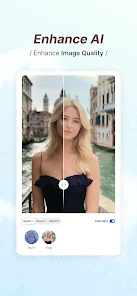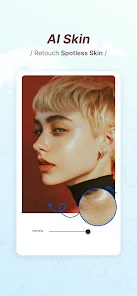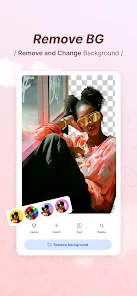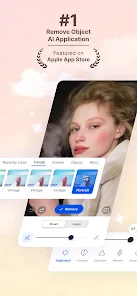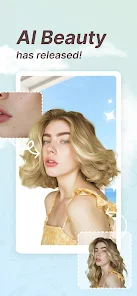SnapEdit: AI-Powered Photo Editing for Effortless Image Enhancement
Introduction
SnapEdit is a powerful photo editing app that leverages advanced AI algorithms to simplify and enhance your photo editing experience. With a focus on ease of use and high-quality results, SnapEdit empowers users to effortlessly remove unwanted objects, enhance image quality, replace skies, remove backgrounds, and apply artistic filters, transforming ordinary photos into stunning visuals.
Main Features
SnapEdit offers a comprehensive suite of AI-powered editing tools:
-
One-Touch Object Removal: Remove unwanted objects, people, or blemishes from your photos with a single tap. SnapEdit’s AI intelligently analyzes surrounding pixels and generates realistic textures and patterns to create a seamless repair, filling the removed area convincingly. This feature is perfect for removing photobombers, power lines, or other distracting elements.
-
Super Erase (Pro Feature): For larger or more complex object removal tasks, SnapEdit Pro offers the Super Erase feature. This specialized AI model is designed to handle more challenging removals, making larger distractions vanish seamlessly by intelligently reconstructing the background.
-
AI-Powered Image Enhancement: Enhance the overall quality of your photos with SnapEdit’s AI-driven enhancement tools. The AI analyzes the image’s histogram and applies optimal corrections, adjusting brightness, contrast, saturation, sharpness, shadows, highlights, white balance, and tone curves for precise control over your image’s appearance.
-
Dynamic Sky Replacement: Transform the mood and atmosphere of your photos with the Sky Replacement feature. Choose from a library of over 50 sky options, including clear blue skies, dramatic sunsets with varying cloud formations and color palettes, cloudy skies with different cloud types, starry night skies, and even fantasy skies with aurora borealis or other unique effects. The AI seamlessly integrates the new sky into your photo for a realistic and captivating result.
-
Effortless Background Removal: Easily isolate the main subject of your photo with SnapEdit’s precise background removal tool. Replace the background with a solid color, a custom image from your gallery, or a transparent background for creating cutouts and composites.
-
Artistic Filters and Anime Effects: Unleash your creativity with a diverse collection of over 30 filters categorized by style, including vintage, black and white, portrait, landscape, and artistic effects like sketch and watercolor.
-
User-Friendly Interface: SnapEdit is designed with an intuitive and easy-to-navigate interface, making it accessible to both beginners and experienced photo editors. The simple layout and clear controls make editing a breeze.
-
High-Quality Output: SnapEdit uses advanced algorithms to ensure that your edited photos retain their original resolution and detail. Your saved images will be crisp, clear, and ready for sharing or printing.
-
Seamless Saving and Sharing: Save your edited photos directly to your device’s gallery in high resolution and share them instantly to popular social media platforms like Instagram, Facebook, TikTok, and other popular platforms.
Frequently Asked Questions (FAQ)
-
Q: What is the difference between the standard object removal and Super Erase?
- A: The standard object removal is designed for smaller, simpler objects. Super Erase, a Pro feature, uses a more advanced AI model to handle larger and more complex removals.
-
Q: Does SnapEdit require an internet connection?
- A: Some features, especially those utilizing AI processing like object removal and sky replacement, require an internet connection. Basic editing features might be available offline.
-
Q: What image formats does SnapEdit support?
- A: SnapEdit supports JPEG, PNG, and WebP image formats.
-
Q: How do I access the Pro features?
- A: The Pro features, such as Super Erase, are available through an in-app purchase or subscription. Check the app for specific pricing and subscription options.
-
Q: What resolution are my photos saved in?
- A: SnapEdit aims to preserve the original resolution of your photos when saving. However, some minor compression may occur depending on the editing performed and your device’s storage capacity.
Final Words
SnapEdit is a powerful yet easy-to-use photo editing app that brings advanced AI capabilities to your fingertips. With its intuitive interface and a comprehensive set of features, including object removal, image enhancement, sky replacement, background removal, and artistic filters, SnapEdit empowers you to transform your photos into stunning visuals.