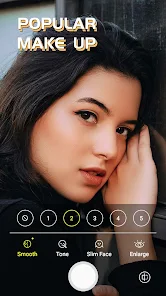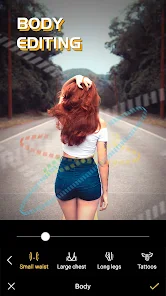Cool S20 Camera Galaxy S20 cam App
4.8
Description
Cool S20 Camera: Enhanced Mobile Photography Features for Android
Introduction
Cool S20 Camera is an Android camera application inspired by certain features found in the Samsung Galaxy S20 camera. It brings some of those features to a wider range of Android devices (Android 4.3 and above), while also incorporating its own unique enhancements, including additional filters, lively stickers, a dedicated foodie mode, and a powerful built-in photo editor.
Important Notice:
- Android™ is a registered trademark of Google, Inc.
- Samsung™ is a registered trademark of Samsung Electronics Co., Ltd. Cool S20 Camera is inspired by certain features of the Samsung™ Galaxy S20 Camera but is not an official Samsung™ product. We have no official affiliation with Samsung™. This application was created to allow a broader range of Android users to experience similar camera functionalities.
- Cool S20 Camera is compatible with most Android devices running Android 4.3 (Jelly Bean) and above.
- The primary permissions required by Cool S20 Camera are:
- Camera permission: To capture photos and record videos.
- Storage permission (Access SD card): To manage photos and videos stored on your device.
Main Features
Cool S20 Camera offers a wide array of features for capturing and enhancing photos and videos:
Camera Features:
-
Extensive Sticker Collection: Enhance your photos and videos with over 150 live AR stickers, mask stickers, and emoji stickers. These dynamic additions bring a fun and creative element to your captures.
-
Diverse Filter Selection: Choose from over 100 filters categorized by style, such as vintage, black and white, landscape, portrait, and artistic.
-
Beauty Selfie Enhancements: Achieve enhanced selfies with adjustments for skin tone, eye size, and subtle face shaping.
-
4K Ultra HD Camera Support: Capture high-resolution photos and videos with support for 4K Ultra HD recording (device hardware permitting).
-
High Dynamic Range (HDR) Mode: Capture a wider range of detail in both shadows and highlights with HDR mode, particularly useful in high-contrast lighting.
-
One-Handed Zoom Control: Use the convenient one-handed zoom control by dragging the shutter button left or right to smoothly zoom in or out.
-
Enhanced Photo Management: Organize your photos with a built-in gallery manager. Tag photos as favorites and view them by date or folder (e.g., video folder, screenshot folder).
-
Front Camera White Screen Flash: Take enhanced selfies in low-light with the front camera’s white screen flash, providing even illumination.
-
Professional Mode Controls: Take manual control over ISO (from 100 to your device’s maximum), white balance (with presets for daylight, cloudy, tungsten, and fluorescent), exposure compensation (+/- 3 stops), and manual focus.
-
Convenient Capture Options: Capture photos and videos using the volume keys. Utilize the timer for self-portraits and burst shot mode (by long-pressing the shutter button).
-
Focus and Brightness Adjustment: Tap to focus on a specific area and adjust the brightness of the scene for optimal exposure.
-
Additional Camera Settings: Customize your camera experience with a silent capture mode, auto flash on/off, resolution adjustment for both photos and videos, tilt-shift effect for creating blurred backgrounds, vignette function, date stamp option, mirror camera support, and a grid line overlay.
Photo Editor Features:
-
Extensive Filter Library: Enhance your photos with over 100 filters within the built-in photo editor.
-
Basic Editing Tools: Crop and rotate photos for precise framing.
-
Advanced Adjustments: Adjust photo size, apply tilt-shift and vignette effects, and control image parameters like contrast, saturation, brightness, and tone.
-
Creative Enhancements: Add doodles, mosaics, text, or tags to your photos.
-
Blur Effects: Apply radial or linear blur.
-
Shape Overlays: Add shapes like circles, squares, triangles, and stars as overlays.
-
Save Options: Save photos in JPEG or PNG format with adjustable compression levels (low, medium, high).
Frequently Asked Questions (FAQ)
-
Q: Is Cool S20 Camera an official Samsung app?
- A: No, Cool S20 Camera is inspired by certain features of the Samsung Galaxy S20 Camera but is not an official Samsung product.
-
Q: What Android versions are compatible with this app?
- A: Cool S20 Camera is compatible with most Android devices running Android 4.3 (Jelly Bean) and above.
-
Q: What permissions does the app require?
- A: The app requires camera permission (to take photos and videos) and storage permission (to manage photos and videos).
-
Q: Does the app support 4K video recording?
- A: Yes, the app supports 4K Ultra HD video recording, provided your device’s hardware supports it.
Final Words
Cool S20 Camera offers a comprehensive camera and photo editing experience. With its array of features, including filters, stickers, beauty enhancements, manual controls, and a built-in editor, this app is a versatile tool for capturing and enhancing your photos and videos.
Images